TradeKing’s Options Screening Tools
When TradeKing launched their stock and options brokerage back in December 2005, I was one of the first to sign on. The promise was an inexpensive commission structure, some innovative tools and an emphasis on integrating social media themes into the online experience. In the almost four years since it was launched, TradeKing still differentiates their services along the original three themes and has made increasingly larger overtures to options traders, including a strong educational component.
I have always had a good experience with TradeKing, but I realized today that my account was now growing some moss from extended neglect on my part. Frankly, there have been two relatively basic issues that have kept me at arm’s length over the past few years:
- The biggest issue I have is the three hour maximum login period before the website automatically logs me off. As an active trader, unless I can leave my browser window open for a full trading session without having to worry about being timed out just before I want to make an important trade, then I am going to be an intermittent customer at best.
- A related issue is the TradeKing login process, which is not keystroke-driven, but mouse-based. This is undoubtedly attractive for the security conscious trader, but not for those who wish to automate the login process and/or never be automatically logged off in the first place.
In any event, in surfing around TradeKing, I could not help but notice that there is a liberal sprinkling of iVolatility tools, notably the Volatility Charts; Options Calculator; Probability Calculator; Options Scanner; and Options Strategy Scanner.
Tomorrow being the last trading day for equity options prior to expiration, I thought it might be interesting to use the TradeKing Advanced Options Scanner to give me some trading ideas. Specifically, I decided to look for one day buy-write (i.e., buy a stock and simultaneously sell a covered call) trades, using the scanner to identify near-the-money October calls with implied volatilities of 80 or more.
The top chart below shows the simple scan parameters I used and the bottom chart shows the results of that scan. Looking at out-of-the-money (OTM) calls, I see that Cubist Pharmaceuticals (CBST), which reported earnings after the bell, has October 20s for sale at 0.50, which represents a 2.51% return from today’s close. In fact, all the OTM calls on this list are from companies which reported after the market close today or are scheduled to report results tomorrow morning. Still, the Options Scanner runs in real time and may be able to identify a high potential buy-write opportunity after the open.
In sum, The TradeKing-iVolatility partnership makes some interesting tools available to TradeKing account holders. Going forward, I will be looking to incorporate more TradeKing tools and graphics into the blog.
- The Value of Selling Covered Calls
- Graphical Comparison of Performance of PutWrite and BuyWrite Indices
- More on PUT Returns
- BuyWrite Index as a Timing Tool?
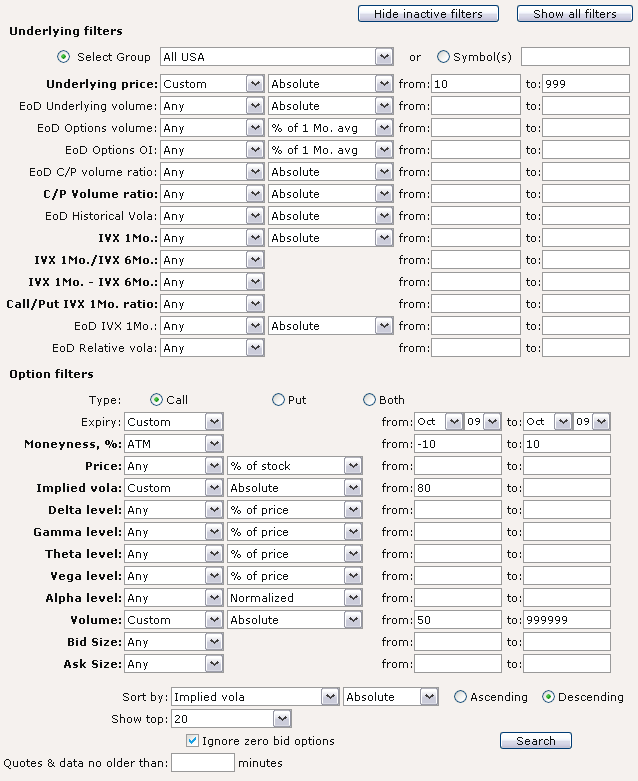
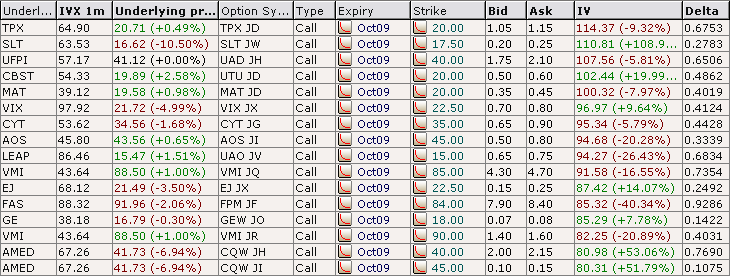
[source: TradeKing]

