Bloomberg for the iPad
In my ongoing look at trading apps for the iPad, I have elected to initially focus on the ‘big media’ all-in-one apps. I began with an overview of the space and some initial thoughts. Yesterday I offered some more detailed thoughts on CNBC Real-Time for the iPad, and today I turn to CNBC’s main competitor, Bloomberg.
To reiterate from earlier in the week, there are actually two different apps from Bloomberg:
- Bloomberg for iPad (reviewed here)
- Bloomberg Anywhere for iPad (an iPad version of the full Bloomberg terminal)
The menu on the bottom outlines the full range of functionality. Charts are available for equity indices and stocks, but not for currencies, commodities or equity index futures. While those charts are attractive, the user can only customize the look back period (1d, 1m, 6m, 1y and 5y) and not add any technical indicators. No indicators are included with the charts, not even moving averages.
Where Bloomberg does trump CNBC Real-Time is with its portfolio monitoring functionality. Here users can enter share quantities and cost basis information in order to monitor profit and loss information on a security by security basis. True to its name, this My Stocks feature is limited to equities (and ETFs) and does not accommodate futures or other types of securities. I was also a little disappointed that there is no functionality to display total portfolio profit and loss for the current trading day or any historical period. Finally, it is important to note that while index quotes are in real-time, quotes for individual securities are delayed 15-20 minutes.
From a video perspective, Bloomberg does have a wide variety of podcasts available. Comparing these to the CNBC Real-Time video content, my sense is that CNBC has much more video content available and also a much larger library of content that is from the current trading day.
All things considered, I like the Bloomberg app and find it the news and My Stocks modules to be helpful, but I also see areas where Bloomberg needs to make some enhancements in order to put its product on par with CNBC Real-Time.
That being said, I would imagine that Bloomberg Anywhere for iPad, which is intended to provide a mobile version of the full Bloomberg terminal, would probably be the undisputed content and functionality king in this space. Not having had experience with this app, I will leave it for readers to chime in with their comments.
Next up: QFolio HD – the NASDAQ OMX Portfolio Manager
Related posts:
- CNBC Real-Time for the iPad
- Initial Thoughts on Using the iPad for Trading
- Using the iPad for Trading
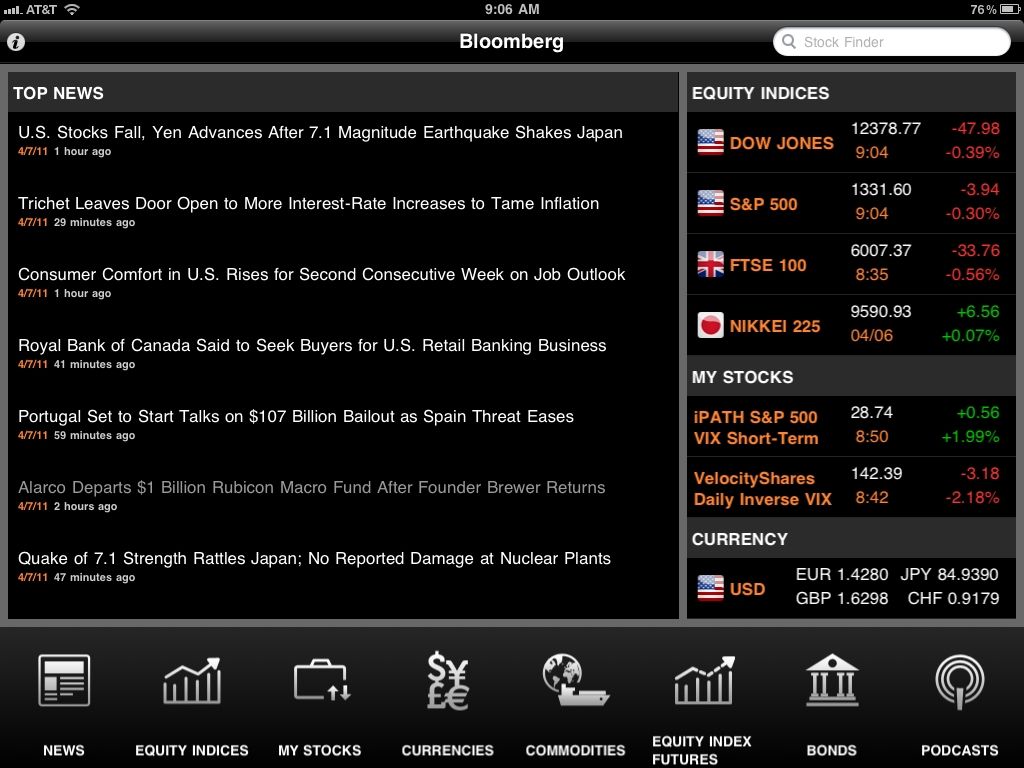
[graphic: Bloomberg for iPad]
Disclosure(s): none

